
Sign up for a developer account
Go to https://dashboard.autharmor.com
Select the register tab and enter your email address.
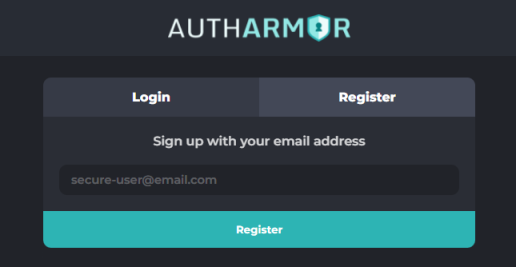
Check your email
You will receive a sign up email - Click the button in the email to finish creating your account
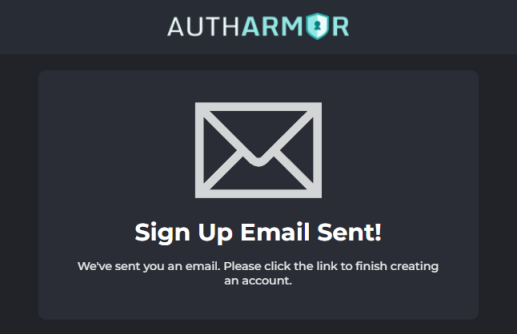
Setup biometric Authentication
After you have created your account, you can setup biometric login with the Auth Armor authenticator. Simply scan the QR code with your camera app to get started. You can also skip this step and do it later.
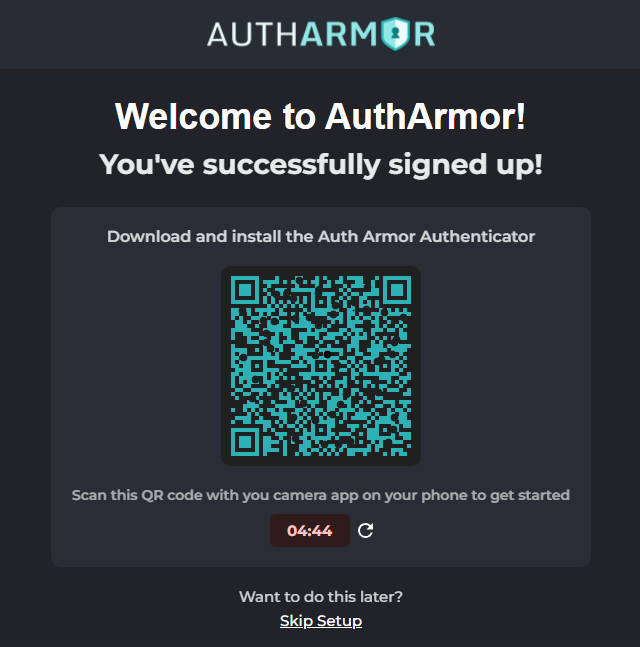
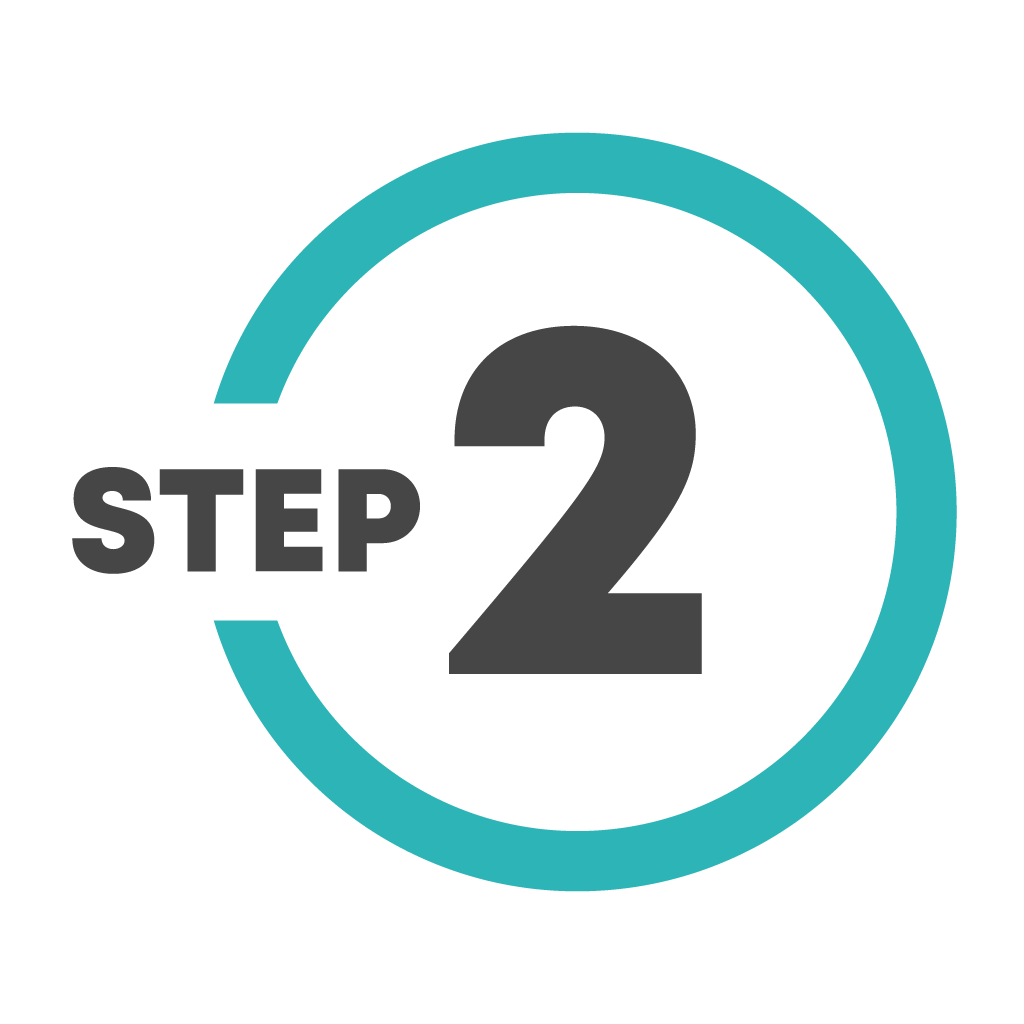
Initialize your developer account
Enter your company or organization name.
If you do not have a company or organization name, you can enter anything you'd like. You can change it later if needed.
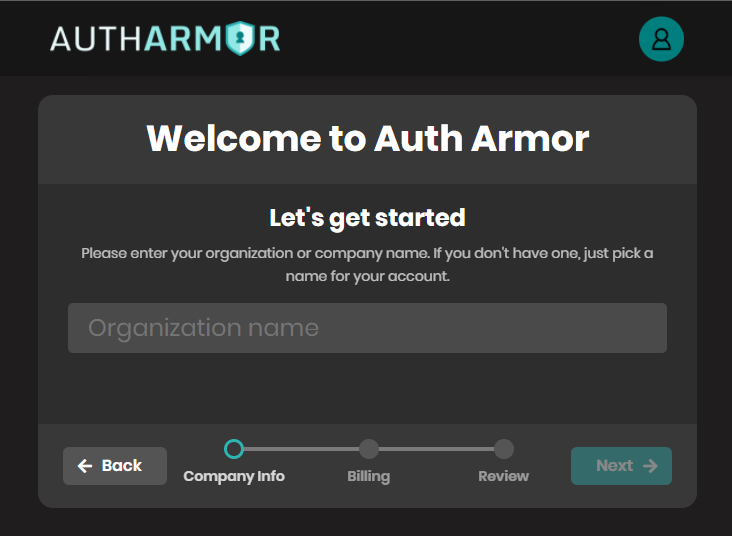
Create a project
You can create unlimited projects. When you setup your account, we created a sample project for you.
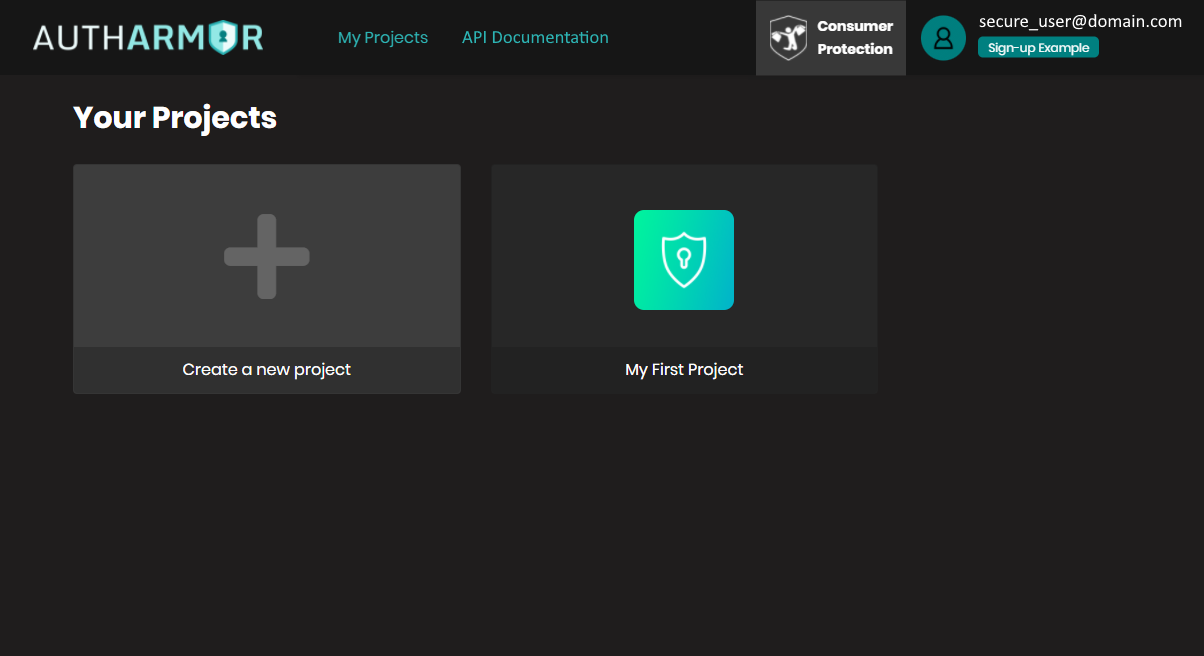
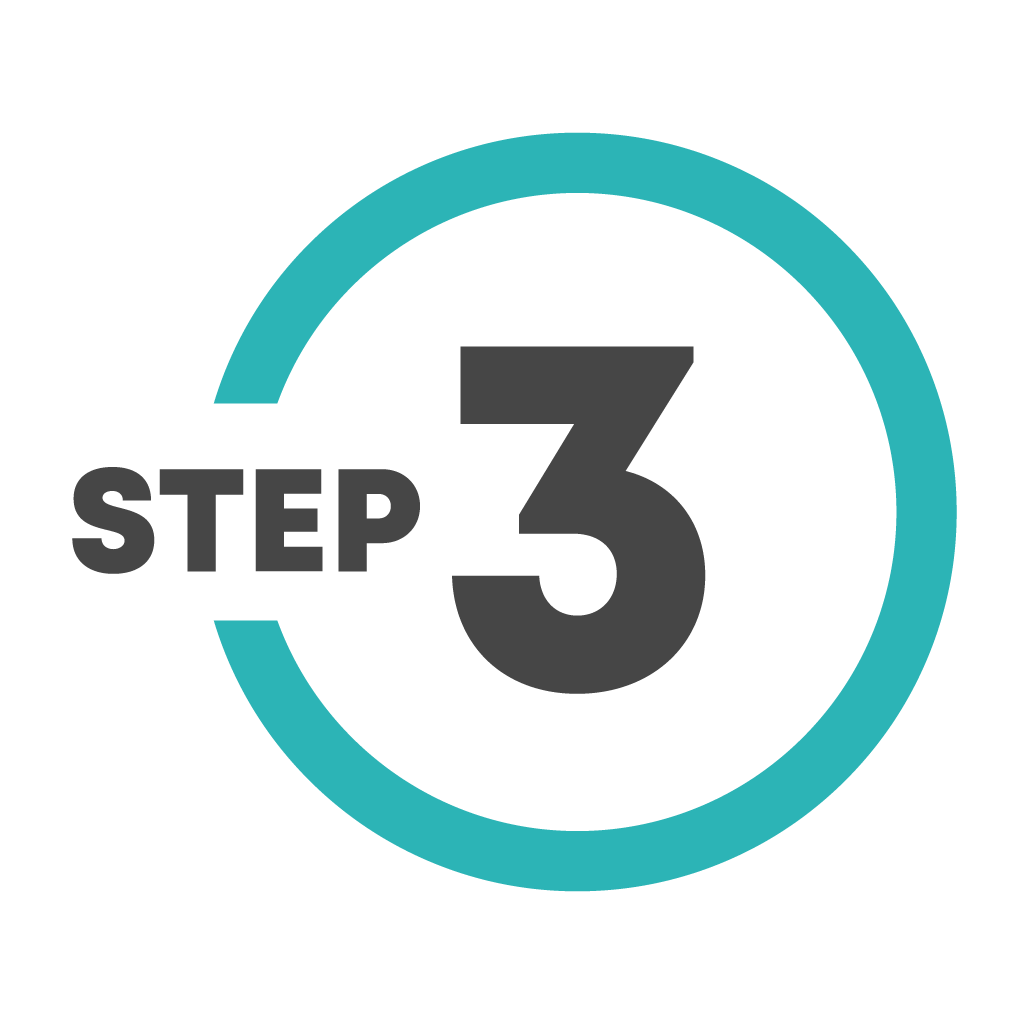
Start integrating your project
Create an API Key
Head over to the API keys menu on the left and create your first API key. You'll need to copy the secret here - it can't be shown again for security
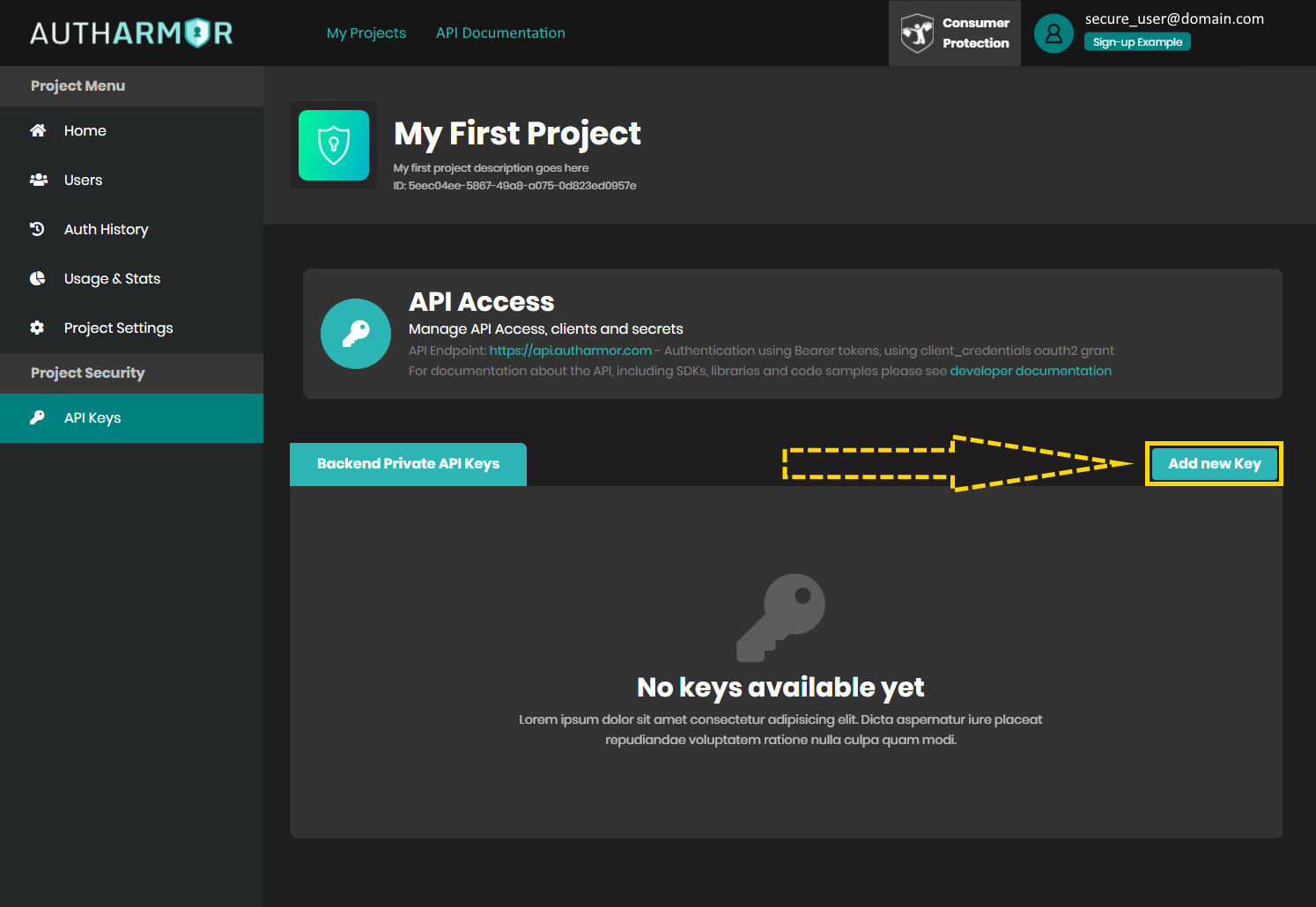
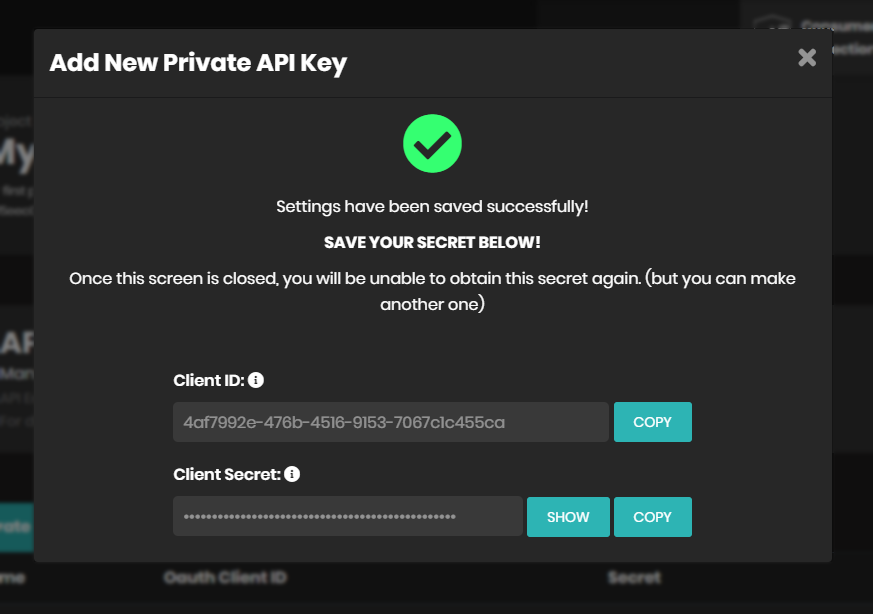
Add/Create users
Create user registration invites by using the API, JavaScript client SDK or one of our libraries
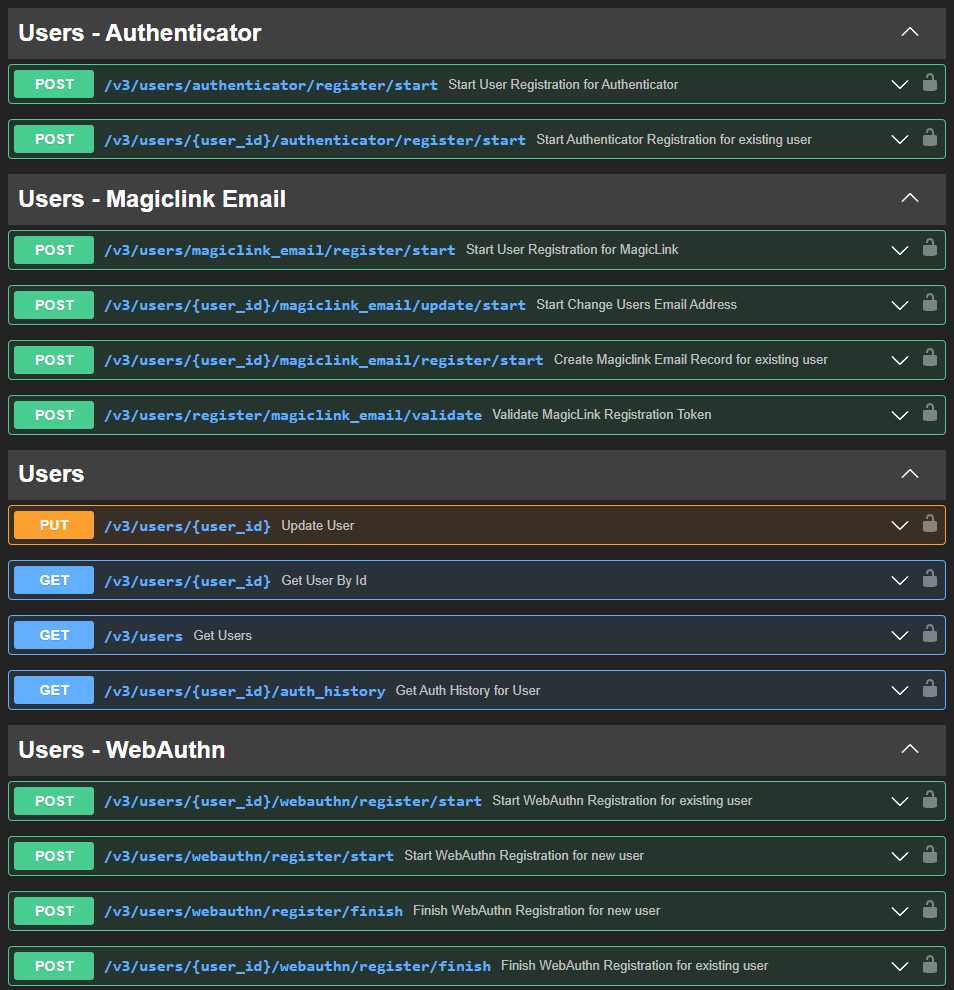
Start Auth Requests
Once you have a registered user, you can now start an auth request by using the API, JavaScript client SDK or one of our libraries
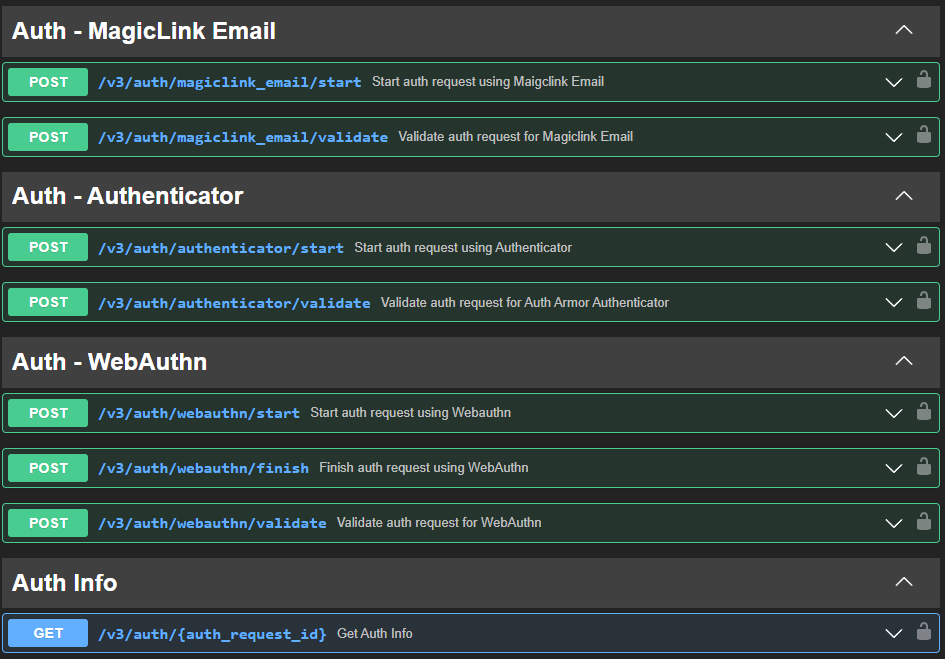
SDK's tools and libraries
Use our libraries and SDKs to quickly integrate, build and secure anything, anywhere!


